Course description
Figma is an industry-leading web-based design tool that allows you to create user interfaces for any screen type or size, collaborate on those designs in real-time and build prototypes suitable for user testing.
Figma is a visual design tool so there’s no coding involved. Design is achieved by adding, combining and styling shapes, text and images on a canvas or ‘Frame’.
We run 2 consecutive Figma training days, the second day building on the practical activities from the first. These two days are very practical with a little bit of theory thrown in. You’ll be getting your hands dirty!
You can attend day 1 only. Day 2 is only for those who have completed day 1.
“Really good class size, so everyone got individual help and feedback with tasks. Good pace, it was challenging enough that it kept me interested but not so hard that I got frustrated! Aaron was incredibly knowledgeable and engaging.“
Joanna Innes
Digital Artworker, HSBC

Is it for you?
This course is suitable if:
- You have no, or little experience of Figma
- If you’re involved with creating or curating digital experiences
- if you want to turn your design ideas into something tangible
- If you work with Figma designers and want to understand the ‘art of the possible’
- If you want to collaborate with your team on Figma projects
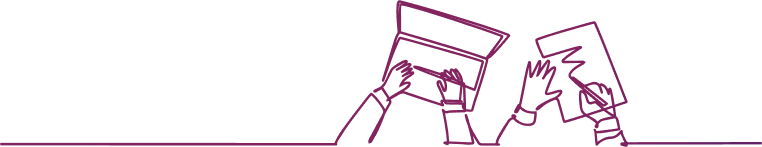
What you will learn
Day 1: Basic Figma design and collaboration
You will learn how to:
- How to navigate the Figma interface.
- How to create your own designs by:
- Setting up a design file.
- Setting up the screen type you want to design and add grids and guides.
- Adding and modifying basic shapes and text to create user interface elements.
- How to save text and colour styles for reuse.
- How to create design rules to promote tidy design
- A brief introduction into prototyping
- A brief introduction to ‘Auto layout’
- A brief introduction to components
- How to collaborate on designs by sharing screens and commenting on designs.
Day 2: Component variants, design systems and prototyping
This session will cover the more sophisticated aspects of Figma use such as:
- How to use component variants to create:
- Interaction styles such as hover and mouse down states
- ‘Flavours’ of a widget such as primary and secondary button styles.
- Toggleable elements within a widget such as buttons or bullets within a product card.
- How to turn a collection of components into a basic design system.
- Using ‘Auto layout’ to promote tidy designs
- Prototyping fundamentals:
- How to make journeys clickable.
- How to introduce animations.
- Tips and tricks for effective user testing.
- The limitations of Figma prototyping
Necessary for remote learning
- Two screens, (i.e. monitor and laptop) is strongly recommended.
- A mouse is strongly recommended.
- A Figma account (free Starter account available)
- Figma installed on your computer
- A fast and stable internet connection
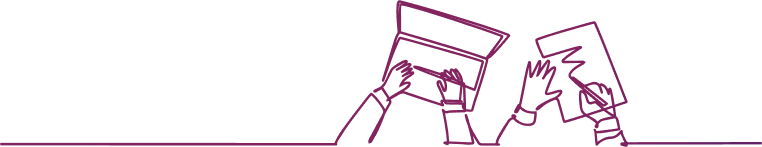
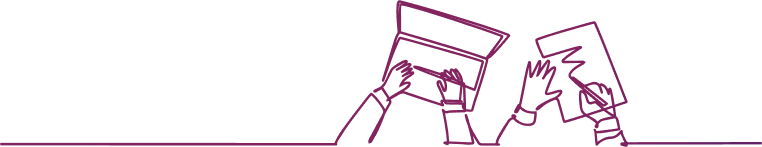
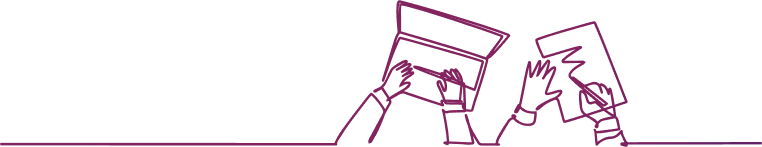
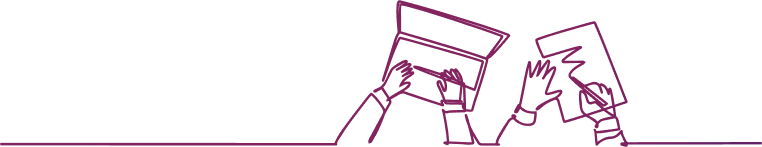
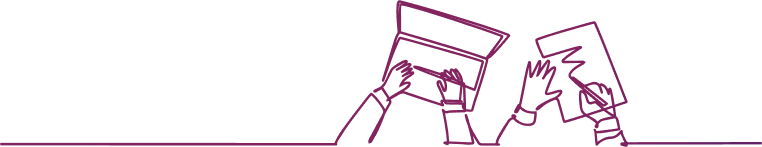
Learning objectives
After completing day 1 you will be able to:
- Understand the Figma user interface
- Create mobile and desktop interface designs
- Effectively collaborate, share and feedback on designs
- Understand Figma’s role in user experience design, and its limitations
After day 2 you will be able to:
- Understand how design systems are set up and used
- Create component variants for use in your own design system
- Use your design system components to efficiently create a user journey
- Create a prototype suitable for user testing
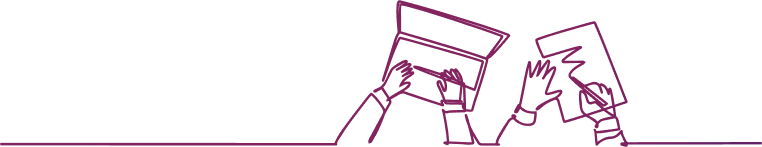
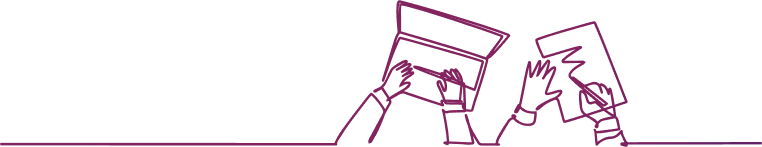
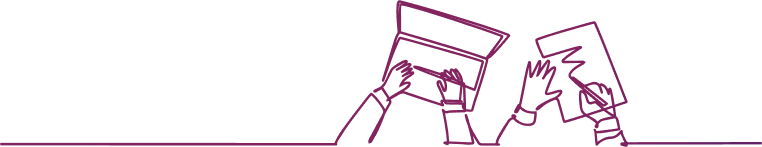
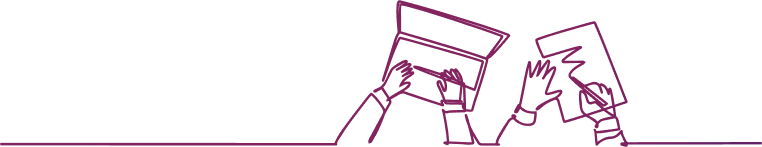
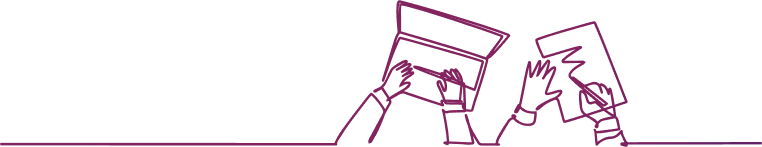
Course dates & booking
Remote (Zoom)
22nd Jan 2025 – 23rd Jan 2025 (09:30 – 17:00)
£1190 (excl. VAT)
Sold out!
Remote (Zoom)
5th Feb 2025 – 6th Feb 2025 (09:30 – 17:00)
£1190 (excl. VAT)
Book a place (opens in new window)
Places available
Remote (Zoom)
16th Apr 2025 – 17th Apr 2025 (09:30 – 17:00)
£1190 (excl. VAT)
Book a place (opens in new window)
Places available
Remote (Zoom)
10th Jun 2025 – 11th Jun 2025 (09:30 – 17:00)
£1190 (excl. VAT)
Book a place (opens in new window)
Places available
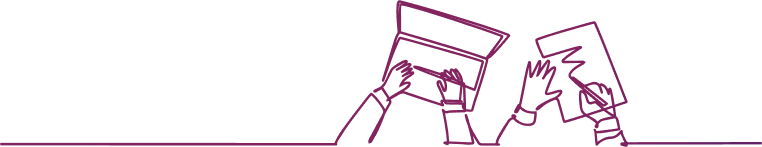
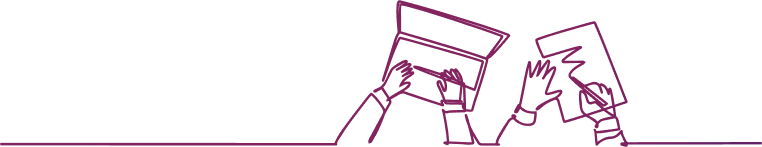
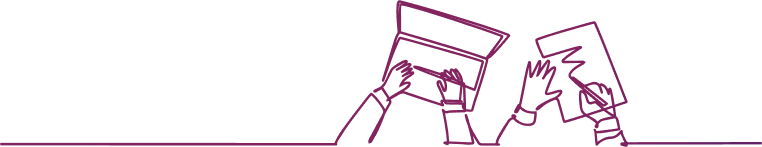
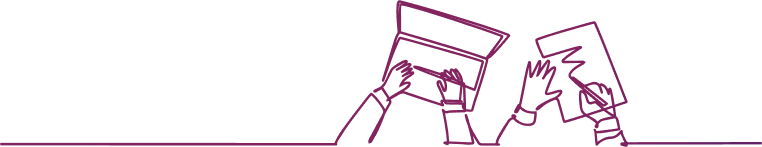
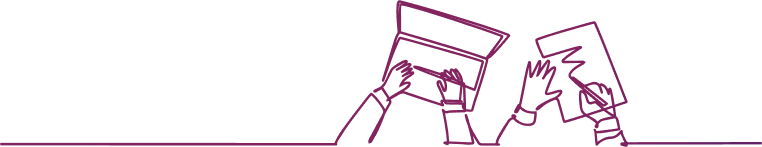
Our trainers
Contact us to see how we can help
Please complete the following form, alternatively, you can email us. For jobs and work experience opportunities, please visit our jobs page.
Office hours
We are available weekdays, 9am to 5:30pm.
We aim to respond to all messages within 24 hours, if sent within our office hours.