Course description
Axure RP is an industry-leading digital prototyping tool used by Amazon, the BBC, Microsoft and tens of thousands of other professionals for communicating design ideas beyond paper sketching, storyboards, scenarios.
Axure RP allows you to rapidly prototype desktop and mobile interfaces and produce testable, shareable, HTML that’s viewable in a browser without touching a line of code.
This is an intensely practical, 2 day crash-course suitable if you’ve never (or only just) started to use Axure RP. By the end you’ll be producing prototypes that can be tested, validated and quickly iterated upon at a fraction of the time and cost of getting your ideas built by a 3rd party.
“Really good class size, so everyone got individual help and feedback with tasks. Good pace, it was challenging enough that it kept me interested but not so hard that I got frustrated! Aaron was incredibly knowledgeable and engaging.“
Joanna Innes
Digital Artworker, HSBC

Is it for you?
If you have a stake in improving your digital content and have ideas for how this should be done, this course is for you.
If you want to turn your ideas into something tangible, interactive and demonstrate to managers, the board or developers how something will work, this course is for you.
If you want to test your ideas with representative users and rapidly iterate on your ideas based on real feedback, this course is for you.
If you want to collaborate with your team on a project and need a prototyping platform that encourages collaboration, sharing and feedback, this course is for you.
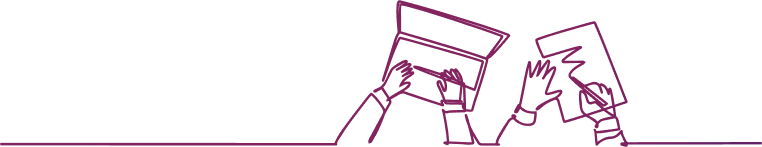
What you will learn
Day 1:
- Get to know the interface
- Create basic, bare-bones wireframes using native AXURE widgets
- Master formatting to produce colourful buttons, rollover states, embedded links, page styling etc.
- Understand sitemaps (information architecture)
- Use Guides and grids to create neat and accurate prototypes
- Essential prototyping strategies, tips and tricks
- Prototypes made from screen grabs and clickable hot spots
- Simple HTML prototypes i.e. clickable user journeys
- Combinations of the above
- Prove a crazy idea will work
- Prove a crazy idea won’t work
- Annotate your prototypes so that developers know exactly what you’re trying to achieve
- Share a link to your prototype with clients, colleagues or users and get feedback right there and then
- How to get the best from low-fidelity prototype testing
Day 2:
- How to raise the fidelity of your prototypes and make them look and behave like real websites
- Use masters to create reusable elements such as global navigation, buttons and more complex widgets
- Design for mobile
- Initiation into the dark art of ‘dynamic panel’ use
- Make stuff appear
- Make stuff disappear
- Create light boxes
- Create mega menus
- Build complex interactions with conditional logic:
- Clicking object X changes object Y
- If Z does not contain ‘@’ show error message
- Conditional logic (if X = Y, do this snazzy thing – else show ‘error message’)
- Custom widget libraries:
- A library of sharable, styled widgets
- How to find libraries that others have created and shared
- Introduction to responsive prototyping
- How to get the best from mid-fidelity prototype testing
- Advanced course taster (you can do what!?)
Necessary for remote learning
- Access to 2 screens, ie monitor and laptop
- Running Axure RP10
- Fast stable internet connection
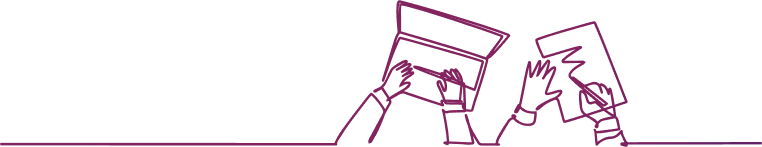
Learning objectives
After completing the training, you will be able to:
- Use and describe all the essential features of Axure
- Turn your ideas into sophisticated HTML prototypes for desktop or mobile
- Share prototypes and know how to gather feedback from stakeholders
- Understand ‘dynamic panels’; the mainstay of complex AXURE interaction design
- Properly annotate for good communication with other internal stakeholders
- Build, distribute and user-test simple prototypes in AXURE without the need for developers
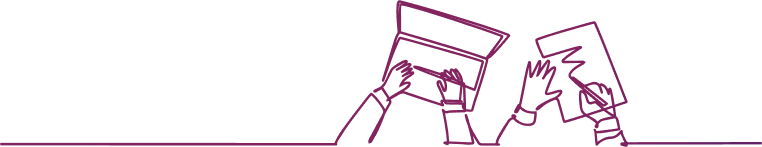
Course dates & booking
Remote (Zoom)
26th Mar 2025 – 27th Mar 2025 (09:30 – 17:30)
£1190 (excl. VAT)
We will provide certificate of completion.
Book a place (opens in new window)
Places available
Remote (Zoom)
27th May 2025 – 28th May 2025 (09:30 – 17:30)
£1190 (excl. VAT)
We will provide certificate of completion.
Book a place (opens in new window)
Places available
Remote (Zoom)
16th Jul 2025 – 17th Jul 2025 (09:30 – 17:30)
£1190 (excl. VAT)
We will provide certificate of completion.
Book a place (opens in new window)
Places available
Remote (Zoom)
16th Sep 2025 – 17th Sep 2025 (09:30 – 17:30)
£1190 (excl. VAT)
We will provide certificate of completion.
Book a place (opens in new window)
Places available
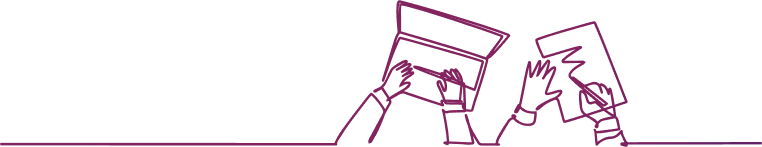
Our trainers
Contact us to see how we can help
Please complete the following form, alternatively, you can email us. For jobs and work experience opportunities, please visit our jobs page.
Office hours
We are available weekdays, 9am to 5:30pm.
We aim to respond to all messages within 24 hours, if sent within our office hours.