Usability principles and the world of Augmented Reality: Are they the same? What can we carry over from the world of 2D digital experience and what needs to change? Louise Bloom looks at how we can define, design and test the user experience of emerging tech.
AR is
Augmented Reality (AR) is the type of digitally modified experience (collectively known as Extended Reality or ‘XR’) that we are most likely to encounter in our daily lives, and the most familiar to users of smartphones across the world. You can use AR with most smart phones or laptop or desktop webcam and users are becoming proficient at using most of the typical controls and interfaces – no expensive or clumsy headsets required.
In short, AR is the most commercially viable of the XR technologies at this point, but what is it? Before we look into the ways to deliver an effective AR experience for your customers, first let’s take a look at what the technology is and what it does.
AR = Reality+
Most AR experiences are visual overlays, digitally created content (usually images) that are displayed over the image captured from the camera of a smart phone or computer’s webcam. Think of filters in Instagram or Snapchat. Or that guy with the cat on his head in COVID.

Some experimental AR uses audio overlays that are played to the user as they move through an environment, like the Grammy’s ‘Play the City’ project.
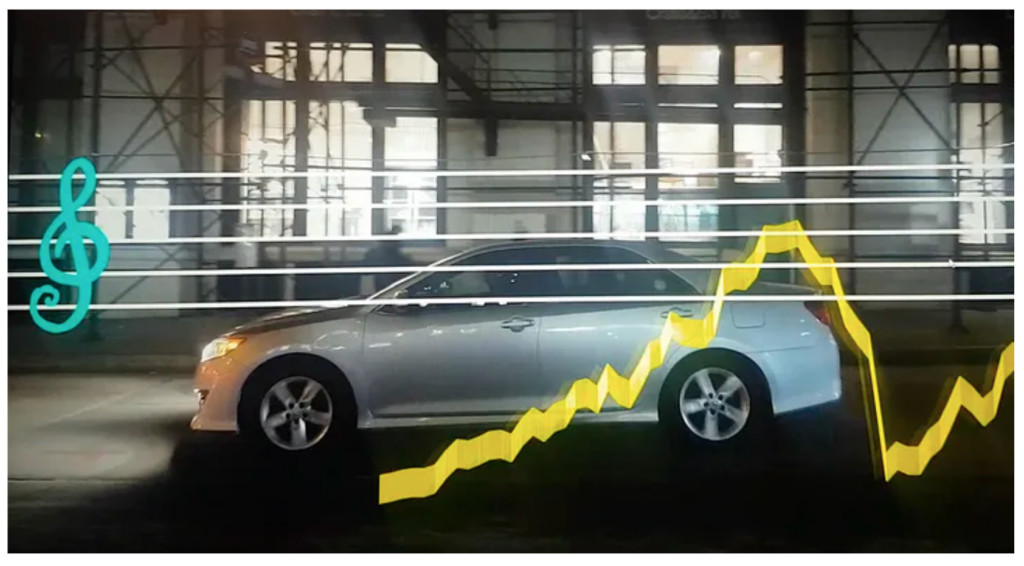
Less common is a haptic overlay which provides a physical sensation as part of the digital experience, like the rumble-snap when you finally catch a Snorlax while out hunting Pokemon.

Gaming has carved the path toward adoption of augmentation techniques with many franchises building on the success of Pokémon Go and releasing their own titles. A lot of the technology and interaction patterns for AR are derived from these games and the other primary experience, the camera filter.
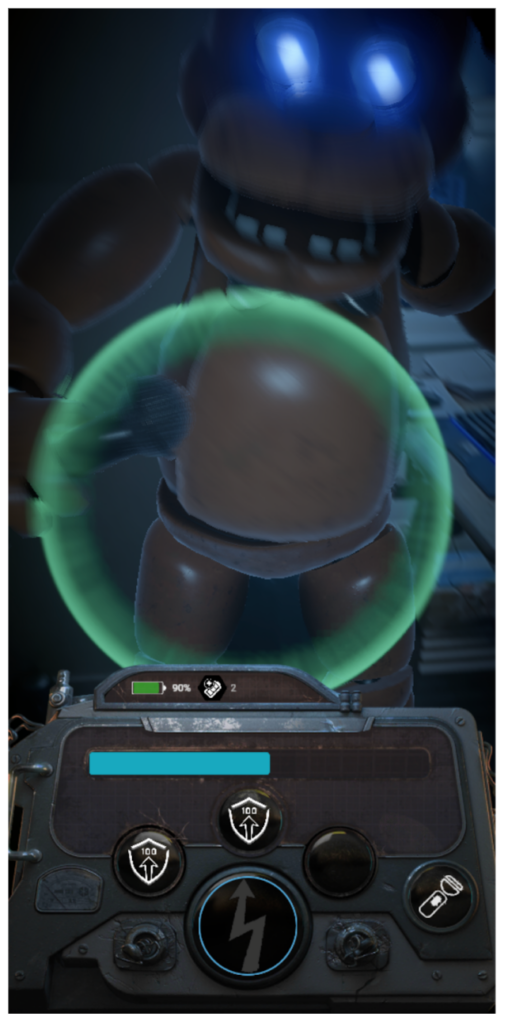
Where is AR happening?
Today, filters are ubiquitous, from face-smoothing cameras on Zoom calls to alternate avatars. Now, this ability to take an image – recorded or live capture – and add elements that aren’t really there is building commercial experiences, like ‘virtual try-on’ features that are raising the bar for product teams.
While the use of headsets, installations and other means of displaying augmentation is limited at this point, AR is easy to achieve and access. While there have been efforts to develop lightweight and wearable AR display equipment, devices are either bulky, daft or very expensive, or limited in their functionality. So for the meantime, with the exception of specialist industry uses, designing AR means designing for a camera phone view of the world.
When it comes to entertainment, augmented reality is creeping into live performances and other areas (think ABBA’s Voyage Concert) and the world of gaming continues to explore augmented features for users, but it is fair to say that the mainstream experience of listening to music, viewing art, eating and watching TV and cinema content remains mostly un-augmented for most of us at this time.
During COVID-19, education went online at a global scale, accelerating the integration of AR into the teaching and learning experience at all levels. Simulation of technical skills for practice, immersive environments, there are so many ways that AR can be used to extend classroom teaching. This could be an area where AR has a significant impact as a transformational and democratising force. And perhaps it is the healthcare field that is exploring some of the most exciting real-world applications of AR technology. There is an explosion of tech-led, health-oriented startups utilising technology to deliver innovative patient care, like STROLLL, an app that takes the traditional approach of using AR visual markers to help steady the gait of Parkinson’s suffers, for some making independent walking a possibility.
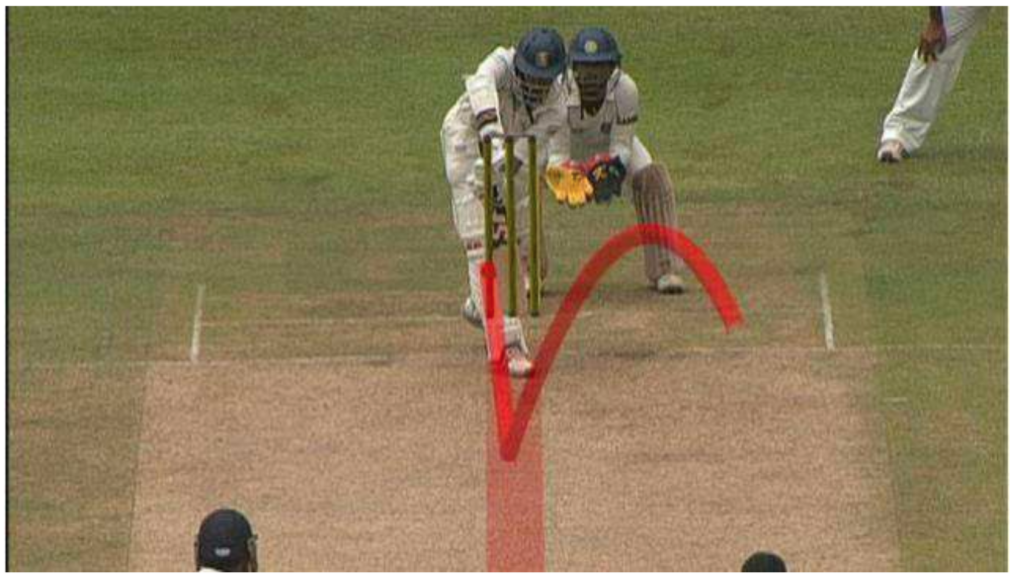
Museums and attractions are adding additional levels to the visitor experience. Premiership Football, NBA and many other sports fans will be accustomed to visually augmented TV feeds and AR virtual tour guides, like the De Leidse AR Rembrandt Route are popular with most major cities and attractions.

AR experiences can offer stand-out marketing content. Whether emotive or informational, a well designed augmentation can be captivating and compelling. For New Year, McDonalds’ viral AR sculpture got the combination of access (via a printed QR code) and relevance to the medium (a 3-dimensional sculpture) just right.

AR in the customer journey
We are seeing AR’s use to deliver customer experience really spread it’s wings. From early attempts at virtual changing rooms, which were hampered by poor camera technology and rendering, a large number of brands now include some kind of AR ‘try it out’ aspect to their sales experience.
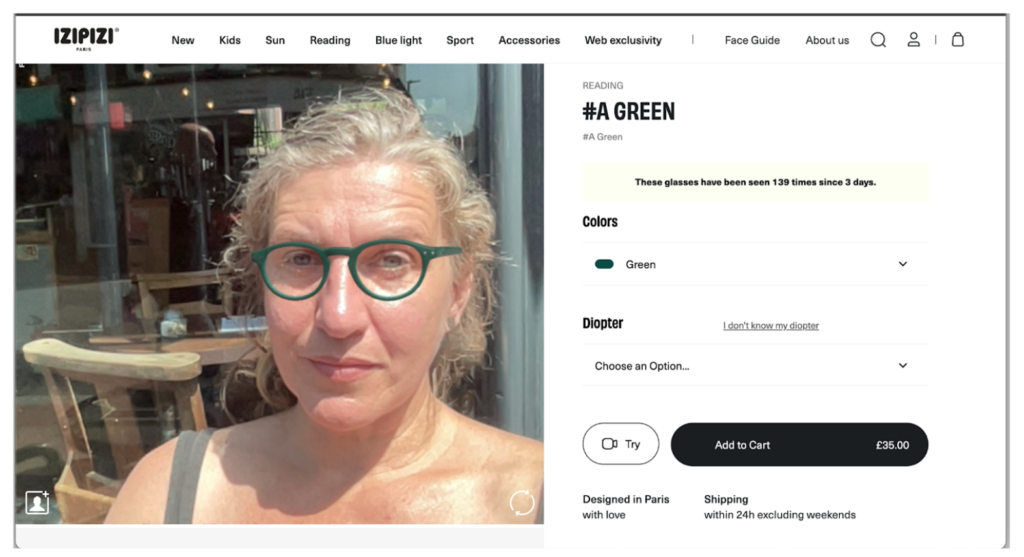

So AR is probably here to stay. The display of augmented visual overlays onto a camera’s view is becoming increasingly familiar, even expected, of digitally enhanced experiences in their activities and sales processes. As the technology and our users mature, it will be increasingly important to understand the steps for designing and developing an AR experience that meets user’s needs and creates delight, and to avoid mistakes that can lead to negative brand experiences.
As AR becomes ubiquitous, users and customers will expect higher quality experiences. Bad AR can damage your customer journey. So how do we get things right?

Efficiency
So we need our experiences to be efficient. In flat digital and AR this implies that the user is well supported in understanding how to operate and navigate the environment to complete their task with minimal friction or error. What does this look like for AR?
There are some key aspects that will impact efficiency:
- Onboarding
- Visual-spatial navigation and signposting
- Proximity and range
- Depth of immersion
- Managing distraction
- Cuing and user controls
- Consistency
- Modularity
Effectiveness
Most flat digital can be presented in any browser or app quite effectively so that it can be used for purpose. What happens when we add augmentation into the mix? Device compatibility is the first thing that springs to mind, but issues of ambient obstacles (light, background noise, physical constraints) and infrastructure come into play. I know plenty of wage-earning adults who play Pokémon go with AR switched on, but among my teenagers friends, no one is going to waste their data when the AR element adds only aesthetic value, so it’s as important as ever to understand your target audience.
Aspects that can affect the effectiveness of AR journeys could include:
- Device compatibility
- Progression / save points
- Data requirements
- Environmental compatibility
- Stability
- Discoverability
- User compliance
- Integration
Satisfaction
That brings us neatly to the more subjective aspects of user experience design. Does it satisfy the user? How you answer this (by which I mean what is your measure of ‘satisfaction’) is going to depend greatly on the task and, again, on the user. For example, if AR is used to add context to a map service, then satisfaction might be similar to efficient and effective. With something like Pokémon Go and other games, users might expect more creativity and delight to consider an experience satisfying.

AR is too new for us as a community to have the kind of sophisticated understanding of what users want that we do when look at flat digital. Metrics and best practices in this area will be built up over time as users start to adopt and adapt to the technology. So for now, as a practitioner, we should be in listening mode and test everything. That said, there are definitely some things we can take with us into this new new media:
- Relevance
- Visual design
- Comfort
- Engagement
- Safety
- Inclusion
- Confirmation and feedback
- Social engagement
Extended experience = extended evaluation
Ultimately, when we extend the boundaries of the users experiences we should expect to have to extend our approach to understanding, evaluating and designing those experiences. I don’t believe that means we have to discard the foundations of UX, we need to build them out to encompass different contexts and technologies.
What is ‘new’ is that we are taking people out of a context where physical and digital are two separate experiences, so we need to look at how the two interact. We are also merging a lot of previously individual areas of specialism (spatial design, audio design) and placing them within the same journey. AR UX requires us to be holistic in our approach.
That means we need to extend our own knowledge and skills. Physical environments are just that … physical. The user’s experience of AR means utilising other physiological and cognitive processes and systems: user’s move, look and listen, think spatially, manipulate objects, interpret multiple visual stimuli. And for many there is no previous neural patterning for this. UX design and testing needs to reach out into those physical worlds too, and recognise that there are new rules to be learned to drive our thinking in this area. As a practising Neurological Physiotherapist, it’s great to be able to bring my understanding of how bodies work and thrive into the field. We need to find ways to embed these extended skillsets in the UX of AR.
How far away should things be? When should items be anchored or when should they float? What are the safest ways to add virtual objects into the physical world? How many ‘layers’ of experience can we perceive effectively? Some of our rules will be the same (red will still trigger an alert state, motion and animation is still distracting) but others heuristics are wrong for AR (using text for links to more content, placing navigation at the top of the viewport).

People are the same, but the experience is different
Fundamentally, people are the same in many ways, so we can trust in our fundamental principles of design. And yet, each individual’s neural pathways are plastic, they can and will adapt to learn new and repeated ways of doing things. AR is an early-state technology, with only a few individuals and niche groups regularly using it to a significant degree, so we must anticipate that people won’t have these kinds of adaptations yet. As we move beyond camera overlays and into more multi-sensory and environmental AR experiences, the learning curve for users will be even steeper.
Fortunately we have robust UX processes to ensure that we can keep the people at the centre of the design process.
- Understand the project (context, goal, users)
- Design with users in mind
- Test early and iterate
We will need to use different tools but we still need to think like architects. We need journey maps, we need storyboards, we need 3D modelling, we need physiological metrics, we need contextual testing, we need lots of exciting things that break the mould of every ‘10 best … ‘ UX list on the internet. Sorry gurus, but it is time for UX to go back to basics and get creative.
Evaluating and designing UX in augmented environments might seem overwhelming, and it might even seem like too big a task to include in your project. It isn’t. At Bunnyfoot we have all the tools for evaluating and designing effective, efficient and satisfying AR experiences, from very low-fidelity representations to immersive prototype testing, and we can deliver the same level of rigorous evidence.
So if you have an AR project and you are looking for user-insights, talk to us about what works for your project and how to lead on UX in an emerging market for extended reality digital products.





