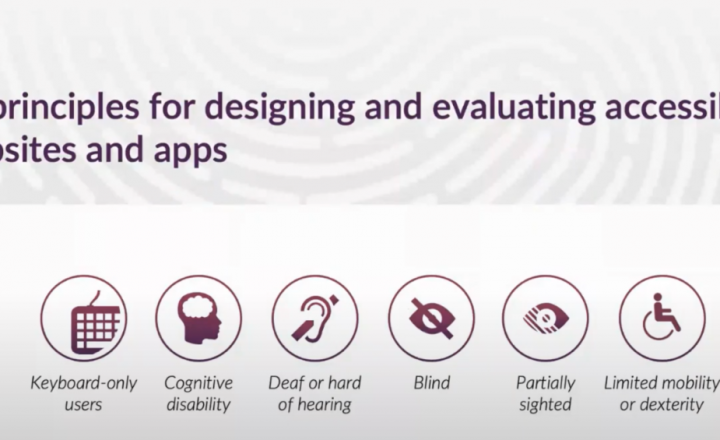I’ve been watching with interest as the Search Engine Optimisation (SEO) era has helped to naturally help make the web more accessible. I have attempted here to strip back the WCAG guidelines and the technicalities of SEO and give you the basics of how to use both to make both the web more accessible and your web presence more visible.

Let’s think about how both accessibility and SEO work. Accessibility is catering for people with different skills, abilities, access needs and devices. SEO is all about helping search engines understand who you are, so they can suggest you to searchers. A big part of this is marking up elements so they can be interpreted by assistive technologies, such as screen readers and search engine spiders so that you can be found, understood and ultimately clicked on.
Titles
Page title is the text at the top of the browser window, also referred to as the <title> tag. Title text is also what customers see when your page comes up in search engine results. Titles are probably the toughest element of the page to get right as they are so important, yet need to convey so much in so few characters.
Good titles are a key navigation tool, serving as breadcrumbs to remind users where they are in the site structure. This is probably more important to screen reader users, for whom the title is the first thing read out as the page loads. Search engine spiders go to the title first and rank it as the most important area to look for keywords to assess your relevance in the query.
Even if your page ranks very highly in search engine results, your title needs to be accurate and punchy to convince the user to click on your result and not your competitor’s. The trick is to ensure that as well as being accurate, keyword rich and useful for orientation – they also need to be short. Everything beyond 65 characters is cropped in search engine results, and probably given less weight.
When we do user testing we commonly start from a search page to test how good the signposting is. Asking an impartial audience is the best way to ensure you have chosen relevant and meaningful phrases from your keywords. It can take a while for the spiders to find your new title, so it can make it a long process to test multiple phrases. Consider a card sorting exercise on your audience to see how they group your products and what they call them to give you an idea of a good structure and meaningful titles for them.
Title Tips:
- Think SEO: Use strong keywords in the title
- Think accessibility: The keywords need to be descriptive of the page content and easy to understand alone
- Think searcher: Test in different search engines to see how your title is displayed
- Think testing: Test your titles on an audience to make sure your users find them relevant and catchy
Images
Images can have different purposes on your page . It could be that you are trying to show a product, make text look more interesting and arty, or even display information in an infographic – but it is often the most overlooked element where you can be improving accessibility and search.
A great image uses not only the picture displayed, but is also described. Search engines use a combination of alt text (alternative text descriptions of images), file name and surrounding text to decide the relevance of an image. Often the rules for proper descriptions of images are ignored and as a result a meaningless string of filenames is read out to screen reader users and an opportunity to rank well in image search is missed.
Naming images sensibly with relevant keywords will help improve your site’s position in image, or blended search (some search engines return news, blog, video and images in their results, this is “blended search”). The filename should be short, keyword loaded and not fluffy. Alt text gives you an excellent opportunity to further describe the image in more words.
Accessibility testing will help massively here. If you read our blog, “Content is King” you will understand how screen reader users can benefit massively with descriptive text because this is how they literally get a feel for the product. With Screwfix we did picture based card sorting which helped us not only with grouping, but with the terms people used to describe the products and how they would expect to find them.
Image Tips:
- Think SEO: Using keywords in alt text, file name and surrounding text will help your search engine ranking and your blended search
- Think accessibility: Help the user to get a feel for the product by using descriptive alt text remembering that alt text should be different depending on the purpose of the image
- Think searcher: Understand the language your customers use to search for items
- Think testing: Accessibility testing and picture based card sorting will help uncover the best terms
Links
Links within the copy of a page are a great way of helping customers to find their way towards the much-desired conversion. Used well, such links are both helpful and can set you apart from the competition by making your customer’s journey through the site smoother. From the SEO perspective, links are a great way to pass importance (sometimes referred to as ‘link juice’) to the page being linked to. A page with too many links, however, is overwhelming for both, users and search engines.
A good link is the one that contains keywords both within it and the surrounding text and describes its destination accurately enough to be understood without the surrounding context. There’s a lot of guesswork for both, users and search engines as to what’s really important on a page with hundreds of links. Stacking links like an overcrowded supermarket shelf can lead to decision paralysis and missed opportunities.
Carefully planning out information architecture, internal linking, and gradually drilling down on a specific topic will help avoid too many links on a page. Within links you do use, consider again how you can be using those keywords whilst still making the link easy to understand.
Link tips:
- Think SEO: Carefully plan out internal linking to give important pages their due importance
- Think accessibility: Use a fair amount of descriptive links within a page
- Think searcher: Use links to help a searcher drill down to a specific topic
- Think testing: Competitor analysis, A/B testing of copy, benchmarking and gap analysis are all useful tools we would employ here.
Compromising
There will be situations when accessibility requirements conflict with SEO requirements, but the bottom line is, as search algorithms get more advanced – good standards-compliant design and great user experience will be rewarded.
When you’re in doubt about how an SEO tweak will impact your customer’s experience, get in touch! We offer continuing support to many of our partners, such as Virgin Holidays, beyond the redesign stage to ensure we continue to improve the customer experience.
Compromise tips:
- Think SEO: The first step of your goals is to get people onto your site
- Think accessibility: The second step of your goals is for as many people as possible to be able to use your site
- Think searcher: The third step of your goals is for people to be able to find what they need quickly
- Think testing: The final step is to keep the momentum through continuing to test and improve your conversions
Want to read more?
- http://en.wikipedia.org/wiki/Inverted_pyramid a useful technique for making web copy readable and matching customer expectations. Search engines work on a similar principle and there is evidence that keywords and links positioned towards the top of the page get more importance.
- http://en.wikipedia.org/wiki/Progressive_disclosure a technique for helping users find their way along the journey by reducing clutter and revealing content as the user drills down on a specific topic.
- The Art of SEO by Eric Enge, Rand Fishkin, Stephan Spencer, and Jessie C. Stricchiola – theory and practice behind the way search engines work. A great book if you want to teach yourself SEO.
- http://www.seomoz.org/blog/how-pagerank-works-why-the-original-pr-formula-may-be-flawed a useful article for understanding passing of page importance in the original PageRank formula and beyond.